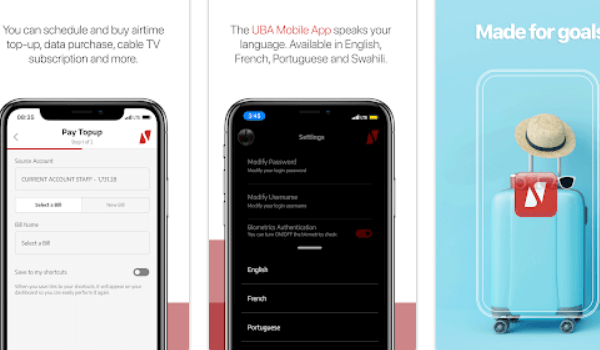
Your account number is one of the most crucial details you should not forget easily. If you have a bank account with UBA Bank and you wish to know how you can comfortably check your account number, then this article is specifically written for you.
In this comprehensive guide, we will not just show you how to check your UBA account number via SMS and Ussd Code but also other methods of checking your account number conveniently. Read on!
Overview Of UBA
UBA is one of the popular commercial banks in Nigeria. Since it began operation in Nigeria, UBA has proven its worth through its top-notch customer service and contribution to the economy of the country.
UBA boasts thousands of users with its accessible services across the country. And in a bit to satisfy its customers, UBA has set out ways to enable people to check their account numbers conveniently and without visiting the bank.
Can I Retrieve My UBA Account Number If I Forget It?
Yes, you can get your UBA account number back if you forget or lose it. However, you must know that your account number is something you should never forget.
Meanwhile, if you forget your account number and which to get it back, read the next heading to explore the possible ways to do this.
5 Ways To Get Your UBA Account Number
The methods below can be applied to get your UBA account number. By following any of your favorite methods, you do get your account number back within a few minutes. They are ;
- Via SMS
- Via USSD code
- Via customer service
- Via mobile bank app
- Via social media
How To Check My UBA Account Number Via SMS
You can check and get your UBA account number through SMS. Unfortunately, there is no specific message you can send to a designated number for this method.
This is because UBA does not make such services available. However, if you wish to check your UBA account number via SMS, then you have to do the following;
- Open your phone dialer
- Dial *919# on the phone linked to your bank account.
- Follow the prompts on your phone screen
- Your account number will be sent to you via SMS, and you can memorize it in case of next time.
How To Check UBA Account Number Using USSD Code
Another method that is similar to the SMS method is the use of a USSD code or PIN. Simply dial *919# on your phone call log bar and follow the onscreen instructions.
After that, you will receive a notification showing your UBA account number. Ensure that you have a stable network on your phone will applying this method.
How To Check UBA Account Number Via Customer Service Or Without a PIN
You can contact customer service through the customer care lines to check your account number. This method takes time and demands that you have enough airtime on your phone. In addition, this method is applicable when you want to check your UBA account number without PIN.
The numbers to call are +2347002255-822 or +23401-2808822. You may be required to supply the following details;
- Full names
- Your mobile number connected to your account
- Next of kin
- Date of birth
- Home address
- The branch you opened the account in.
How To Check UBA Account Number Using Mobile Bank App
If you are an Android or iPhone user, you can utilize this method. Meanwhile, it would help if you have a strong internet connection before you can apply this method. Here is a guide;
- Go to any of your preferred browsers
- Download the UBA mobile bank app
- Sign up with your details. But if you already have the app, just launch or open the app.
- Go to the menu bar or icon, and there you shall see your UBA account number displayed.
How To Check UBA Account Number Using Social Media
The last method or technique to check your UBA account number is through social media. You can contact UBA through Facebook, Twitter, WhatsApp, or LinkedIn and explain your complaint.
Conclusion
To check your UBA account number through SMS, kindly open your phone dialer and dial *919#. Follow the prompts on the screen, and your account number will be displayed shortly.
Aside from SMS, you can also check your UBA account number via USSD code, customer service, social media, and the UBA mobile bank app. We are confident that this article was helpful. Feel free to ask questions in the comments section, and do not forget that your account number is very important!
