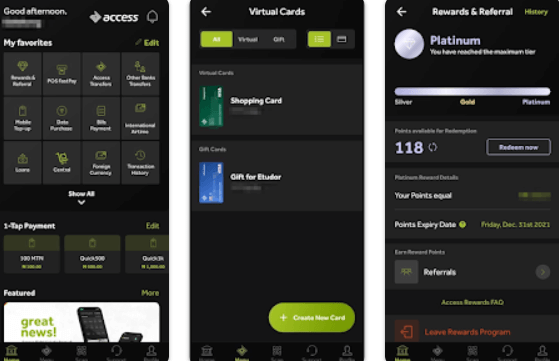
There are multiple methods you can apply to block your Access Bank ATM card. This was made available by the bank to guarantee that its customers’ money are secured in case of loss or theft.
If you find yourself reading this, we believe you want to know these various ways of blocking your Access Bank ATM card, and this article will guide you through it.
Keep reading as we explain the various means of blocking your Access Bank ATM card.
Overview of Access Bank ATM Card?
Access bank ATM card is a plastic card that access bank gives to its customers to help them make bills payment and withdrawals from their bank accounts from ATM and POS machines without entering the bank.
The Access Bank debit card allows Access Bank users to access their money easily. With your ATM PIN, you can withdraw money from your bank with your ATM card.
Why Block My Access Bank ATM Card?
There are many explanations for blocking your Access Bank ATM card. However, the common reasons people block their ATM cards are;
- People block their ATM cards when they can not find them or when they misplace their ATM cards.
- People also block their ATM cards when they notice they have been stolen.
- Most people block their cards to avoid unauthorized transactions.
How To Block Access Bank ATM Card
Access Bank has made blocking ATM cards possible, just like other commercial banks. Below are some of the possible ways to block your Access Bank ATM card;
- Via USSD Code
- Via SMS
- Via Bank Mobile App
- Via Phone Number
- Via Visit
- Via Another Phone
Read on as we explain each method carefully below.
How To Block Your Access Bank ATM Card Through USSD Code
One of the reliable methods of blocking your Access Bank ATM card is using the bank’s USSD code. Check the steps below to do that;
- Go to your phone call log
- Dial *901*11#
- Follow the prompts on the screen.
- Access Bank will automatically block your debit card once you follow the prompts correctly.
How To Block Your Access Bank ATM Card Via SMS
Currently, you can not block your Access Bank debit card through SMS. However, if you try blocking with the USSD code and it doesn’t go through, you can try the next method.
How To Block Your Access Bank ATM Card Via Bank Mobile App
Another method of blocking your Access Bank ATM card due to theft or loss is through your mobile bank app. Here is a guide to achieving that;
- Download the Access Bank mobile app on Apple Store or Google Play Store and log in to the app. If you have the app already, launch the app and proceed with the next step.
- Go to the menu icon
- Choose Cards And Cheques
- Choose Cards
- Tap on Manage Cards
- Choose your Account
- Enter your PIN
- You can then block your ATM card.
How To Block Your Access Bank ATM Card Via Phone Number
You can also block your Access Bank ATM Card through a phone number. You can do this by dialing the Access Bank customer care line: 07003000000. This line is always available 24/7.
How To Block Your Card Via Visit
You can also visit the nearest Access Bank branch to lay out your complaint and have your ATM card blocked immediately. This may consume your time, but it is one of the most convenient means of deactivating your Access Bank ATM card.
How To Block Your Card Via Another Phone
To block your Access Bank ATM Card with another phone, kindly contact any of these numbers;07003000000, 01-2802500, 01-2712005-7 with another phone.
This method is recommended if you have lost your personal belongings like your phone, laptop, or other devices.
How To Unblock Your Access Bank ATM Card
To unblock your Access Bank ATM card, visit the nearest Access Bank branch to lay out your complaint. Or you can log in to your Access Bank mobile app and follow the exact steps you followed while blocking the debit card, but here, you will have to choose UNBLOCK after entering your PIN.
How To Block Your Access Bank Account Using Ussd Code
If you wish to block your Access Bank account for any reason, simply dial *901*11# and follow the prompts.
Frequently Asked Questions
How do I block Access Bank ATM card on my phone?
You can block your Access Bank ATM card on your phone using the USSD code by simply dialing *901# and following the prompts. Dial this code to deactivate your ATM card in case of loss or theft.
How do I block my Access Bank card online?
To block your Access Bank card online, do the following;
- Download the Access Bank mobile app on Apple Store or Google Play Store and log in to the app. If you have the app already, launch the app and proceed with the next step.
- Go to the menu icon
- Choose Cards And Cheques
- Choose Cards
- Tap on Manage Cards
- Choose your Account
- Enter your PIN
- You can then block your ATM card.
How do I block my Access Bank ATM if I lose it?
Below are some of the possible ways to block your Access Bank ATM card;
- Via USSD Code (*901*11# while following the prompts).
- Via SMS
- Via Bank Mobile App
- Via Phone Number
- Via Visit
- Via Another Phone
We advise that you scroll down to read each method thoroughly, as explained above.
Conclusion
To block your Access Bank ATM card, dial the USSD code *901*11# while following the prompts, call the customer care phone number, login into your Access Bank mobile bank app, or visit the nearest Access Bank branch.
We believe that this article was worth the read. Feel free to ask questions in the comments box.
