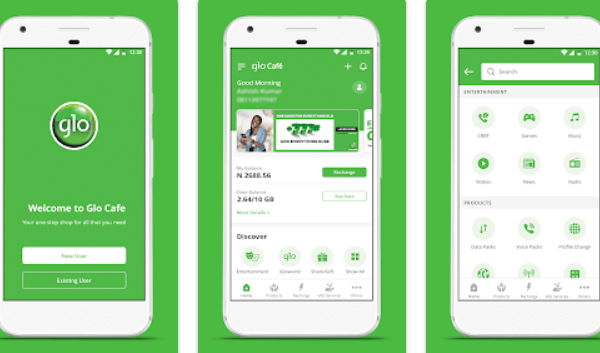
Unsharing data on Glo is one of the simplest and easiest things to do as a Glo subscriber. We understand that, at a point, you would like to remove some people from your shared data plan and may not possibly know how to do that.
If you find yourself reading this article, it means that you want to know the exact steps to unshare your data on Glo. In that case, this article is precisely what you need. This is because we will walk you through the step-by-step process of unsharing data on Glo and answer some of the frequently asked questions. Stay tuned.
Why Unshare Data On Glo?
There are reasons many Glo subscribers unshare their data on Glo. Some of the notable reasons are;
- To stop some people from benefiting from your data.
- To remove friends or people who stylishly sneak their numbers into your phone to share your data.
- To maximize data plans, as too many users benefiting from your data plan may cause you to run out of data quickly.
How To Unshare Data On Glo
If you wish to remove a certain number from sharing your data or benefiting from your data plan, here are two different methods to do that;
Method 1
This method is simple. All you have to do is to go to your phone and dial “127*02*(number you want to remove)# on your call log.
For example ;
You want to remove 09027039957 from sharing your Glo data using the above method. This is how it should look like ;
“*127*02*09027039957#” (the quotation marks are not included. They were used for emphasis’s sake).
After dialing that, Glo will send a message showing that the number has been removed.
Method 2
Another method of unsharing your Glo data is sending an SMS to 127. Here is how to do it;
- Go to your message inbox
- Send “Remove ( phone number you want to remove)” to 127.
- You will receive an SMS within a few minutes indicating that the number has been removed.
For example ;
You want to remove 09027039957 from benefiting from your data. Send;
“Remove09027039957” to 127. Viola! You are done!
How To View The Numbers Your Glo Data is Shared With
One of the crucial things to do before trying to remove any number from benefiting from your data is to know if the number is sharing your data with you.
To know the numbers your Glo data is shared with, use any of the following means;
- Send “List” to 127
- Or you dial *127*00# on your phone call log.
Whichever one you follow, Glo will respond with a list of numbers your Glo data is shared with.
Frequently Asked Questions
How do you check who is sharing my data on Glo?
To check who is sharing your data on Glo, simply dial *127*00# on your phone call log or send “List” to 127.
You will receive an SMS showing the current list of numbers sharing your Glo data.
Who is sharing my data?
To know who is sharing your data, simply dial *127*00#. You will get a pop-up showing the list of numbers sharing your data.
How to know who is sharing my Glo data?
Open your phone call log and dial *127*00# to know who is sharing your Glo data.
How do I remove someone from Glo data sharing?
Simply dial *127*02*(phone number)# or send Remove(phone number) to 127. The number will be removed within a few minutes.
What is the code for Glo Share?
The code for Glo share is *127*01*(Recipient’s number)#. For example, *127*01*08027039957#.
Conclusion
To unshare data on Glo, you must discover if the number you intend to remove is part of the list of benefactors of your Glo data. Once confirmed, you can use any of the methods discussed in this article to unshare your Glo data from the number.
Meanwhile, ensure that your network is not poor while doing that. Feel free to ask questions about this topic in the comments section!
