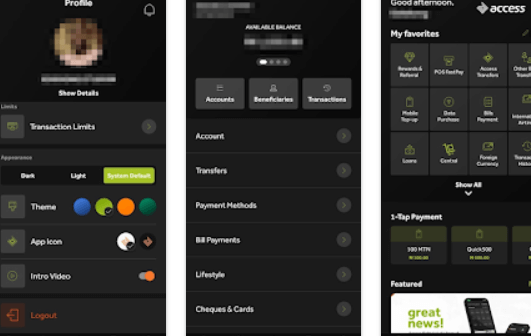
Bank Verification Number (BVN) is a crucial identification number that links your biometric and personal information to your bank accounts. It serves as a means of verifying the identity of bank customers and reducing fraudulent activities.
If you are an Access Bank customer and need to check your BVN, this article will provide you with a step-by-step procedure to help you through the process. Please, take your time and read this article.
3 Ways on How To Check BVN On Access Bank
As an Access Bank customer or account holder, you can check your BVN through any of these three ways;
- Through USSD code
- Through online
- Through Mobile App
These three ways are reliable and convenient. And to utilize any method, you must follow the proper steps. Let’s quickly explain each method.
How To Check BVN On Access Bank Through USSD Code
Checking your BVN through the USSD code is one of the fastest ways to check BVN at the snap of your finger. To do this, follow the steps below;
- Go to your phone dialer
- Dial *565*0# on the number linked to your BVN
- Your BVN will be displayed on the screen shortly as a notification.
It is worth noting that checking your BVN on Access Bank via the USSD code will incur a charge of N20. Hence, ensure that you have at least N20 airtime (not bonus airtime) on the phone number linked with your BVN before trying this method.
Also, this code works on all networks (MTN, Airtel, Glo, 9mobile).
How To Check BVN On Access Bank Through Online
Another method to consider if you do not prefer using a USSD code is to check online. Here is a simple guide;
Access the Access Bank Website
To begin, open your preferred web browser and move to the official website of Access Bank. The website address is https://www.accessbankplc.com/.
Locate the BVN Portal
Once you’re on the Access Bank homepage, look for the “BVN” or “BVN Portal” This is typically found in the main menu bar of the website. Click on it to proceed to the BVN retrieval page.
Enter Your Personal Information
On the BVN portal page, you must provide specific personal details for verification purposes. These details usually include your full name, date of birth, registered phone number, and any other information as requested. It’s vital to ensure the accuracy of the information you enter.
Submit Your Request
After entering your personal information, carefully review it to ensure accuracy. Once you’re satisfied, click on the “Submit” or “Check BVN” button to initiate the retrieval process. This will prompt Access Bank to verify the information provided against their records.
BVN Retrieval
Upon successful verification, your BVN will be retrieved from the Access Bank database. It will be displayed on the screen, and in some cases, you may also receive an SMS notification with your BVN on your registered phone number. Please take note of your BVN and store it securely, as it is your unique identification number across all banks in the country.
How To Check Your BVN on Access Bank Through Mobile App
With the advancement in science and technology, banks have gone to scale up their services by providing mobile applications for digital banking services. You can also check your BVN on Access Bank through its bank app. Here is how to go about it;
- Download the app from your preferred play store (Apple Store or Google Play Store).
- And log in with your details. If you have the app already, just launch the app and move to the next step.
- Select the Profile option
- Click on Show Details
- Your BVN will be displayed shortly on your phone’s screen.
Other Methods Of Checking Your BVN on Access Bank
If you try these three methods and yet you are not satisfied, then you may visit the nearest Access Bank branch in your area. You may be required to provide some information about your account. This is the last step and way to check your BVN.
Frequently Asked Questions
How do I get my BVN from Access Bank?
To get your BVN from Access Bank, you can ;
- Dial *565*0# on the phone number linked to your BVN
- Visit the Access Bank website
- Navigate through the Access Bank mobile app
- Or visit the bank.
How do I check for BVN on my phone?
Simply dial the shortcode *565*0# on your phone and then wait for a notification with your BVN. You need to have at least N20 airtime, not a bonus, on your phone for this service.
How can I check my BVN without a code?
To check your BVN without dialing any code, simply head to your bank’s official portal online, mobile app, or nearest branch in your area.
How do I check my bank details on Access Bank?
You can enjoy the premium banking services offered by Access Bank by simply dialing *901#.
Conclusion
Checking your BVN on Access Bank is an easy process that can be completed online through their official website, mobile app, or USSD code. By following the step-by-step guide outlined in this article, you can easily retrieve your BVN and ensure that your virtual ID is adequately linked to your bank accounts.
Remember, always keep your BVN secure and avoid sharing it with unauthorized individuals to protect yourself from fraudulent activities. Have you gotten any questions? Please ask in the comments section below!
