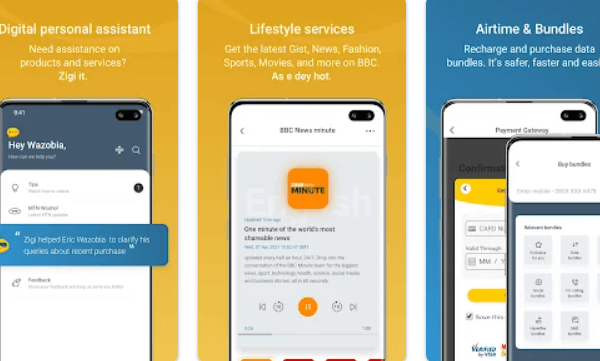
Transferring Airtime on MTN is one of the easiest things to do as an MTN user. However, it has been noted that only a few users can comfortably transfer airtime on MTN. In this article, we shall show you the step-by-step process of transferring airtime on MTN.
We will conclude by answering some of the frequently asked questions about this topic. Stay tuned and pay close attention.
Overview Of MTN
MTN is the top and most popular telecommunication network in Nigeria. Since it began operation in Nigeria, it has been praised for its stable network and good customer service.
It has over 200K users in Nigeria and has been the best and most famous network provider. That said, MTN covers a wide range of services, and transferring airtime is one of them.
How To Transfer Airtime On MTN Telecommunication Network
There are basically two methods of transferring Airtime on MTN. These two ways are good. It is left for the user to choose which method is most convenient for him. The methods are;
- Through SMS
- Through USSD code.
Please pay close attention as we explain each method below.
Method 1— Through SMS
You can comfortably share airtime on MTN using SMS. This can be achieved by following these simple steps;
- Go to your text inbox
- Enter Transfer [space], Recipient’s number [space], Amount [space] and PIN.
- After confirming that the details are correct, send the text to 321.
For example,
The recipient’s number is 0902703995, the amount is N100, and the PIN is 8888. The SMS will be written as;
“Transfer 09027039957 100 8888″
Then send it to 321. Upon sending the SMS, you will receive an SMS to confirm that you want to send an SMS to that number. Reply with “Yes” to 321, and the airtime will be transferred.
Note: we will explain how to generate the code in one of the subsequent headings. Read on!
Method 2— Through USSD Code
Another method to transfer airtime on MTN is through the use of the USSD code. It is not rocket science and can be done within a few minutes. Follow the steps below to do that;
- Go to your phone bar.
- Dial *321*Recipient’s number*Amount*PIN#
- And send.
For example;
The recipient’s number is 0902703995, the amount is N100, and the PIN is 8888. You have to dial;
“*321*09027039957*100*8888#”.
After sending the code, you will receive an SMS shortly showing that your transfer was successful.
MTN Share
MTN Share is a service that allows both new and existing users to airtime to other MTN subscribers anytime and anywhere.
This service was formerly known as Share ‘N’ Sell. This service allows users to transfer airtime free of charge on prepaid and postpaid MTN accounts.
The key facts to note are;
- It is only available to MTN users
- You can ONLY transfer airtime (credit) from one MTN account to another MTN account and not to other networks.
How To Change Or Generate A Transfer PIN
At the beginning of this article, we noted that you need a PIN to be able to transfer airtime on MTN. Aside from that, before you can utilize the MTN Share service, you must also generate a PIN code.
In general, MTN has a default transfer PIN which you can use to make your transfers. This default PIN is 0000.
However, it is easier for people to make unauthorized transfers since the code is default and known by almost every user. Hence, we advise that you change the default PIN after your first credit transfer for privacy.
If you are wondering how you can do that, then you need to worry less, as the steps below will guide you. Meanwhile, there are two ways of doing this. They are ;
- Through Text Message
- Through USSD Code
Method 1— Through Text Message
One of the ways to generate a unique PIN is through SMS.
- Go to your text inbox
- Type Default PIN [Space] New PIN [Space] New PIN [space]
- And send it to 321.
For example,
If your new PIN is 8888, you need to send
“0000 8888 8888” to 321.
Method 2— Through USSD Code
Another means to change your transfer PIN is through the USSD code. Here is how to do that ;
- Dial *321*Default PIN*New PIN*New PIN*
- Then send.
For example,
Your new PIN is 8888. Then you have to dial;
“321*0000*8888*8888#”.
Whichever method you choose, you will receive an SMS showing that it was successful.
What You Know About Transferring Airtime On MTN
Before you think of transferring airtime on MTN, kindly note the following;
- You can only transfer in Naira amounts and not in kobo; that is, you can transfer NGN85.00 but not NGN85.99.
- You can transfer between NGN50.00 – NGN5,000.00 in a single transaction.
- You can transfer up to NGN50,000.00 from your phone to either a single or multiple MTN account every day.
- There is no limit to the maximum number of transactions per day.
- If your MTN prepaid account does not have enough airtime to cover the amount you have requested to transfer, the transaction will not be completed, and you will receive an error message.
- If you are a postpaid customer, you will only be able to transfer airtime when your account is positive. You will not be able to transfer airtime when your account is negative (-). For example, if your account balance is N-300.00. You will not be able to use MTN Share. On the other hand, if your account balance is N1,000.00, you will be able to transfer airtime up to the available N1,000.00 in your account.
Frequently Asked Questions
How can I transfer airtime from MTN to MTN
You can transfer airtime from MTN to MTN through MTN Share or MTN Me2U. For MTN Share, you can either send Transfer Recipient’sNumber Amount PIN and send it to 321 or dial *321*Recipient number*Amount*PIN#.
For MTN Me2U, it is either you dial *136*3# and follow the prompts, or you dial *136*6328*(cell phone number you’re sending airtime to)*(value of airtime)#.
How can I activate my MTN transfer code?
You can activate your MTN transfer code by either dialing *321*000*New PIN*New PIN# or by sending 000 (new PIN) (New PIN) to 321.
How do I transfer MTN airtime bundles?
There are many ways to transfer MTN airtime bundles. You can do this either through text messages or USSD codes.
How do I transfer airtime on my phone?
Transferring airtime on your phone depends on the network you are using. If it is MTN, you can transfer using the MTN Share or MTN Me2U.
Conclusion
You can transfer airtime on MTN through SMS or the USSD code. However, you must generate your unique transfer PIN to avoid unauthorized transfers.
This we have explained above. We are confident that this article has been of great read to you. Feel free to ask questions in the comments section.
