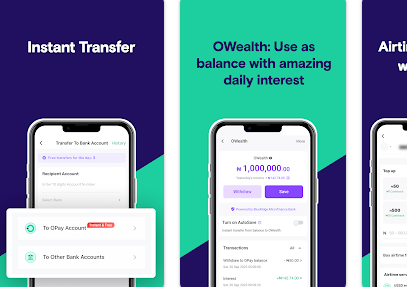
Mobile financial services are becoming increasingly important, especially where traditional banks may not be easily accessible. As technology becomes more integrated into our lives, there’s a growing demand for safe and user-friendly financial solutions. Opay has risen to meet this demand by using mobile technology to empower individuals and businesses across Nigeria.
However, with the rise of mobile financial services, figuring out how to open an Opay account can be confusing for many. People have questions about the registration process, security measures, and how Opay fits into banking regulations.
This article is here to provide clear and easy-to-understand guidance on opening an Opay account. We’ll explain step-by-step how to register, what documents you’ll need, and how Opay ensures your transactions are secure and compliant.
What You’ll Learn
- You’ll discover the step-by-step process of registering for an Opay account, including what information you need to provide and how to complete the registration successfully.
- Learn about KYC and why it’s essential for using financial services like Opay. We’ll explain the different levels of KYC and what they mean for you as an Opay user.
- Gain valuable insights into Opay’s regulatory approvals, current valuation, and dedication to keeping your transactions safe and secure.
What Is Opay And How Does It Work?
Opay is a super app in Nigeria because it does so many things. But what exactly is Opay, and how does it work? Opay started in 2010 under PayCom Nigeria Limited, which was part of Telnet (Nigeria) Limited. But it didn’t become Opay until 2018 when Opera Group bought PayCom. Opera Group has a long history in Africa, especially since it launched the Opera Mini mobile browser in 2006.
Opera wants to create a world where everyone is connected through technology. This matches Opay’s goal of making it easier for people to access online services and money. Opera is particularly interested in Africa’s growing number of internet users. They’ve put a lot of money, $100 million, into improving web and mobile payment services like Opay in countries such as Kenya and Nigeria.
Opay combines lots of services in one app, which makes things easier for users. You can do things like send money to family or pay bills all in one place. Opay is a convenient solution for all these tasks.
How To Open An Opay Account
Signing up for an Opay account is straightforward, but it’s important to follow the steps carefully to ensure a smooth registration process. Here’s a detailed guide on how to register for an Opay account:
- Start by downloading the Opay app from your phone’s app store. The app is available for both Android and iOS devices.
- Once the app is downloaded and installed, open it on your phone.
- Look for the “Sign Up” button on the app’s homepage and tap on it to begin the registration process.
- You’ll be prompted to enter some basic details to create your Opay account. This includes providing a new phone number and your Bank Verification Number (BVN). It’s essential to use a new phone number that has not been linked to any previous Opay account to avoid registration issues.
- After entering your phone number, you’ll receive a One-Time Password (OTP) via SMS to verify your phone number. Enter the OTP in the app to proceed.
- Next, you’ll need to enter your BVN. The BVN is a unique identification number issued by the Central Bank of Nigeria (CBN) to every bank customer. Providing your BVN helps verify your identity and ensures the security of your Opay account.
- Once your phone number and BVN are verified, you’ll need to fill out the registration form with additional details. This may include personal information such as your full name, date of birth, and email address.
Opay KYC Levels And Upgrading
Opay implements a Know Your Customer (KYC) framework to ensure the security and integrity of its platform. KYC involves verifying the identity of users and assessing their risk levels to prevent fraud and comply with regulatory requirements. Here’s an explanation of the four KYC levels on Opay and how to upgrade to each level:
KYC Level 1
- Description: KYC Level 1 is the basic level of verification upon signing up for an Opay account. It includes providing essential personal information such as your name, phone number, and email address.
- Benefits: Users at KYC Level 1 can perform basic transactions, but they may have limitations on transaction amounts and account functionalities.
- How to Upgrade: To upgrade to KYC Level 2, users need to provide additional information such as their residential address and Bank Verification Number (BVN).
KYC Level 2
- Description: KYC Level 2 involves providing more detailed information, including your residential address and BVN. This level of verification allows for higher transaction limits and access to more account features.
- Benefits: Users at KYC Level 2 can transfer larger amounts of money and enjoy a higher daily balance limit on their accounts.
- How to Upgrade: To upgrade to KYC Level 2, Click on “Account” at the bottom right corner of the Opay app, select your name details at the top of the screen, choose the option to upgrade to KYC 2, fill in the necessary details, including your BVN, and submit. Your account will be upgraded instantly upon verification.
KYC Level 3
- Description: KYC Level 3 requires additional documentation to verify your identity, such as a valid means of identification (e.g., national ID card, voter’s card, international passport, or driver’s license) and proof of residence (e.g., utility bill).
- Benefits: Users at KYC Level 3 enjoy unlimited balance limits and access to all available account features.
- How to Upgrade: To upgrade to KYC Level 3, users need to provide their address of residence, upload a valid means of identification and proof of residence through the Opay app, and upload a clear photograph or scan of their passport.
KYC Level 4
- Description: KYC Level 4 represents the highest level of verification on Opay. It may involve additional scrutiny and verification steps beyond Level 3, depending on specific requirements or regulatory mandates.
- Benefits: Users at KYC Level 4 may have access to premium services or enhanced account features, depending on Opay’s discretion.
- How to Upgrade: Information about upgrading to KYC Level 4 may be provided by Opay on a case-by-case basis, depending on individual circumstances or requirements.
What Are Opay Licensing And Security Measures
Opay prioritizes trust and security by adhering to regulatory standards and implementing good measures to safeguard user data and transactions. Here’s how Opay’s licensing by the Central Bank of Nigeria (CBN) and deposit insurance by the Nigeria Deposit Insurance Corporation (NDIC) contribute to ensuring trust and security:
Licensing By The Central Bank Of Nigeria (CBN)
- Opay operates under the regulatory guardian of the Central Bank of Nigeria (CBN), the country’s highest financial institution responsible for regulating and supervising the banking and financial services sector.
- The CBN’s licensing requirements ensure that Opay meets strict standards for financial operations, risk management, and customer protection.
- By obtaining licensing from the CBN, Opay demonstrates its commitment to operating within the legal framework and upholding the highest standards of integrity and compliance.
Deposit Insurance By The Nigeria Deposit Insurance Corporation (NDIC)
- The Nigeria Deposit Insurance Corporation (NDIC) provides deposit insurance to safeguard depositors’ funds in the event of bank failure or liquidation.
- Opay’s partnership with the NDIC means that deposits made by users into their Opay accounts are insured, providing an additional layer of protection and peace of mind.
- In the unlikely event of Opay facing financial difficulties, users can rest assured that their funds are protected up to the insured limit provided by the NDIC.
What Is Opay’s Current Valuation In 2024?
As of 2024, Opay’s valuation showcases its remarkable financial success and significant influence in Nigeria’s fintech. Opay is estimated to be worth between $2 billion to $2.5 billion. Opay’s valuation is a result of its strategic investments and funding rounds. Notably, the company received a substantial $400 million investment from SoftBank Vision Fund 2 in 2021. This injection of capital has catalyzed Opay’s growth and contributed to its impressive valuation.
Frequently Asked Questions(FAQs)
Here are some frequently asked questions about Opay and its answers:
Why Does Opay Require My BVN?
Opay requires your Bank Verification Number (BVN) as part of its Know Your Customer (KYC) process to verify your identity and ensure the security of your account.
How Can I Upgrade My Opay Account To A Higher KYC Level?
To upgrade your Opay account to a higher KYC level, you need to provide additional information and documentation as required for each level.
Is Opay Licensed And Regulated By Financial Authorities?
Yes, Opay is licensed and regulated by financial authorities, including the Central Bank of Nigeria (CBN).
What Security Measures Does Opay Have In Place To Protect User Data And Transactions?
These include encryption technologies to safeguard data transmission, multi-factor authentication for account access, and regular security audits to identify and mitigate potential vulnerabilities.
Conclusion
When you open an Opay account, you can easily and safely access many financial services. Opay provides a complete package, including mobile payments, loans, and financial products. It’s a convenient way to meet all your daily financial needs in one place.
The registration process for an Opay account is designed to be simple and user-friendly, with clear steps outlined to guide you through the process. By providing needed information such as your phone number, BVN, and additional verification details, you can create an Opay account quickly and easily.
