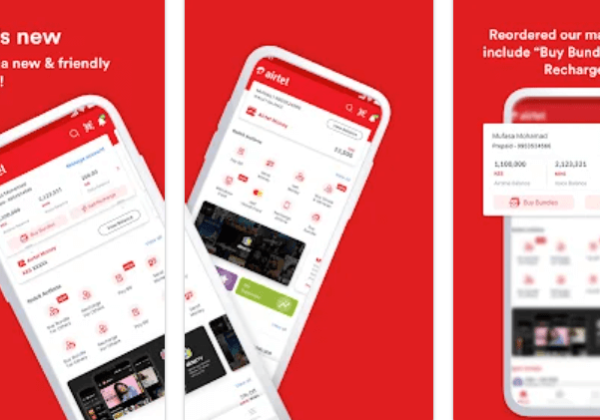
Advertisements
Hiding your number on Airtel is one of the easiest things to do if you meticulously follow the steps outlined in this article.
We understand that, at some point, you would like to hide your number to make a call for some apparent reason. In this article, we have taken our time to research the various ways you can hide your number on Airtel. Read down to find out how;
Why Should You Hide Your Number On Airtel?
People do not just hide their numbers for hiding sake. There are reasons for that, and in this article section, we have outlined some of them. Check them below;
To hide your identity
You can simply hide your number on Airtel to conceal who you are from people. The truth is that most people won’t answer your calls when they find out that you are the one; hence, hiding your identity will make them pick up your call out of curiosity.
Advertisements
For Security purposes
You can also hide your number on Airtel to help secure yourself, especially if the call in any way isn’t on your personality or might put you in danger.
You want to stay away from people
If you do not want people to call you or have your phone number saved on their phones, you can achieve that by simply hiding your phone number on Airtel.
For curiosity or surprise
You can also hide your phone number on Airtel to arouse curiosity or create a surprise, as your receiver will always be eager to know who is behind the hidden phone number.
How To Hide Number On Airtel
To hide your number on Airtel, there are two effective ways to do that. They are;
- Through Airtel USSD code
- And through phone settings
Kindly read down as we explain each method in detail.
How To Hide Number On Airtel Using Airtel USSD Code
This is the best and most convenient method of hiding numbers on Airtel. This is because those who do not know how to operate a phone can easily conceal their numbers on Airtel without stress.
With this code, you can hide your identity from a particular number or all the contacts on your phone. The code remains #31#.
- To hide your number on Airtel for a particular number, simply dial #31*Recipient Number# and send. For example, if the Recipient number is 09027039957, you must dial #31*09027039957#.
- To hide your phone number from all the contacts, simply dial #31#, and “outgoing caller ID service has been disabled” will be shown on your phone’s screen.
Is that not simple and straightforward? Yes, it is! Now, let us take a look at the following method.
How To Hide Number On Airtel Through Phone Settings
Another method of hiding numbers on Airtel is through phone settings. This depends heavily on the type of phone you are using.
- If you use small phones, you simply have to go to your phone setting. Tap on the call section, where you will see an option to hide your identity.
- If you are using an Android phone, also go to your call settings;
- Select “Call settings.”
- Choose “Additional settings.”
- Select “Caller ID”
- Choose “hide number” to hide your Airtel number.
- Viola! Your identity is hidden.
OR
- Click on the “call icon” (the place where you normally open to check your missed, dialed, and received calls)
- Now click on the three vertical dots by the top right corner
- From the drop down, Click on Settings
- Now, click on calling accounts
- Now, click on the Airtel Sim you want to hide
- After that, click on the additional Information.
- Now, click on caller ID
- And finally, click on the hide number!
One of the disadvantages of this method is that it automatically hides your ID from your contacts. Hence, once you are done with the call, ensure that you reset it immediately.
How To Remove Hide Number On Airtel Using USSD Code
Simply dial *31#, and you will receive a message that looks like this;
“outgoing caller ID service was enabled.”
Frequently Asked Questions
What is Airtel’s hiding code?
The USSD code to hide your number on Airtel is #31#. With this code, you can hide your identity from people, maintain security and even prevent people from accessing your phone number.
What happens if you dial *#31?
It won’t go through as there is no service like that on Airtel. The USSD code to hide your number on Airtel is #31#.
How do I hide my number to call someone?
If you want to hide your number while calling someone, you either do that by going to your phone’s settings or using your network provider’s USSD code. The code for hiding numbers on Airtel is #31#.
How do I hide my caller ID on the USSD code?
Simply dial *31# to hide your caller ID on the USSD code.
Conclusion
Hiding a number on Airtel is simple and easy to do if you follow the steps we outlined in this post. You can easily hide your caller ID by dialing #31*Recipient number# or using your phone’s settings, as we discussed earlier.
We believe this article helped satisfy your search intent. Feel free to ask questions in the comments section below!
Advertisements
