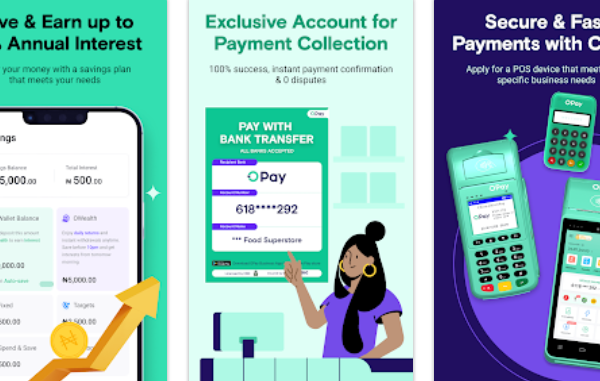
Advertisements
Businesses are always in search of tools that can make transactions better, and the OPay POS machine is a perfect option. This machine makes payments easier and provides speed, safety, and convenience to businesses, merchants, and customers. It helps businesses process transactions smoothly, so customers can pay quickly. This reduces wait times and lowers the chance of mistakes.
For business owners, there is more than just knowing about what the Opay POS machine does. You also have to understand how this tool can change daily operations with its dependable, safe, and affordable payment processing. This way, businesses can concentrate on growing and keeping customers happy, knowing their payment systems are secure. In this article, we will show you how to get and set up an OPay POS machine.
How Does the OPay POS Services Work?
OPay is a big fintech company that is well-known in Nigeria. It is recognized for mobile payments and financial services, providing various solutions for both individuals and businesses. One of its major services is the OPay POS (Point of Sale) service, which helps businesses make transactions easier and improve customer experiences.
The OPay POS machine is built to make transactions smooth and secure, making it a perfect choice for businesses that need efficient payment processing. One major benefit of using OPay POS machines is their low transaction fees, which help businesses cut costs and increase profits. Also, these machines are easy to use, so business owners and staff can operate them with little training. This saves time and effort when handling payments.
Advertisements
In addition to being affordable and easy to use, OPay’s POS service comes with reliable customer support that is available whenever it’s needed. This support is important for solving technical problems or answering questions, so businesses can focus on their main operations without interruptions or confusion.
Who is Eligible to Acquire OPay POS Machine?
Acquiring an OPay POS machine requires meeting some criteria to ensure that businesses can efficiently process transactions.
- You must have an active OPay account. This account serves as the foundation for conducting transactions and accessing OPay’s services.
- A valid bank account is required to facilitate the processing of payments. Additionally, you must provide your Bank Verification Number (BVN), which helps to verify your identity and improve the security of transactions.
- You must present a valid means of identification. Acceptable forms include a Voter’s Card, National ID Card, Driver’s License, or International Passport. This documentation is crucial for verifying the identity of the business owner.
- A recent utility bill must be submitted to serve as proof of address. This document helps establish the business location and confirms the legitimacy of the application.
- To qualify for an OPay POS machine, you must be operating a registered business. This registration shows the legitimacy of the business and is important for compliance with regulatory standards.
- A bank account statement is also required. This statement provides insight into your financial transactions and can assist in evaluating the business’s credibility.
What’s the Application Process for OPay POS Machine?
- Start by visiting the Google Play Store (for Android users) or the Apple App Store (for iOS users).
- Search for the “OPay Business” app and click on the download/install button.
- Once downloaded, open the app to begin the registration process.
- On the login page, enter your credentials, which include your phone number and password associated with your active OPay account.
- If you do not have an OPay account, you will need to create one first by following the on-screen instructions.
- After logging in, locate and select the “Merchant” option on the app’s home screen.
- This option will direct you to the merchant services available through OPay.
- Within the merchant section, find and click on the “My POS” tab icon.
- Look for the “Apply for POS” tab and click on it to initiate the application process.
- You will be prompted to provide several documents, including your last two to three months’ bank statements and a valid means of identification (such as a government ID).
- Ensure that all required documents are accurately uploaded to make the review process successful.
- After submission, your application will be reviewed by OPay’s agents. This process may take up to one week.
- You will receive a notification via text message, phone call, or email regarding the status of your application. If approved, further instructions on how to proceed will be provided.
Applying Through the OPay Website
- Open a web browser and visit the official OPay website at https://www.opayweb.com/merchants.
- Click on the “Create a POS Merchant Account” button on the website.
- This action will redirect you to the POS application form.
- Complete the application form with accurate information about your business, including your business name, address, and contact details.
- Ensure that all fields are filled in correctly to avoid delays in the review process.
- After filling out the form, carefully review all the information provided to ensure its accuracy.
- Submit the completed application form for review. You may be required to upload necessary documents, similar to the app application process.
- Once your application is submitted, it will undergo a review by OPay.
- You will receive a notification regarding the outcome of your application
How Much Is OPay POS Daily Target?
OPay does not set daily transaction targets for its Point of Sale (POS) terminals which gives merchants and agents a lot of flexibility. This means business owners can work according to their own needs without the stress of having to meet specific transaction goals.
Unlike OPay, some other service providers, like Moniepoint POS, have daily target requirements for their agents. This implies that Moniepoint agents must complete a minimum number of transactions each day to keep their status or access certain benefits. These targets can cause stress for merchants who may not always meet them, affecting their overall business operations.
Many people mistakenly believe that OPay POS has daily targets like other POS providers in Nigeria. This misconception often comes from seeing the strict targets set by competing services, leading to the idea that all providers have the same expectations. However, OPay’s more relaxed approach sets it apart, allowing merchants to focus on growth and customer service without the pressure of mandatory daily transaction goals.
Where to Buy OPay POS Machine?
The OPay POS machine is made for business owners who want to accept customer payments easily. To apply for an OPay POS terminal, you must have an established business. This machine is an important tool for enabling cashless transactions, making it more convenient for customers, and improving how efficiently businesses operate.
To get an OPay POS machine, the first step is to register your business with OPay. You can do this easily by visiting the OPay website or downloading the OPay app. Look for the “Merchant Registration” option on the app or website. When you click on it, you will need to fill out some information, including your business name, address, and contact details. Make sure all the information is correct to avoid any delays in the registration process.
After you register your business and your OPay merchant account is reviewed and approved, you will receive the terminal within a few days. OPay also offers training on how to use the machine effectively and securely. This training is important to help you get the most out of the OPay POS machine, allowing you to handle transactions confidently and efficiently.
How Much Does OPay Charge For a POS Machine?
OPay has a clear fee structure that helps merchants understand their costs. The main fee for using an OPay POS machine is the transaction fee, which is based on a percentage of the transaction amount. This fee varies depending on the type and volume of transactions processed.
OPay charges a fixed percentage for each transaction made through its POS machines. This fee is from 0.5% to 1.5% of the transaction amount, depending on factors like the type of transaction and the merchant’s status with OPay. For smaller transaction amounts, like those under 1,000 NGN, OPay may have a minimum fee. For example, a standard fee of 50 NGN might apply to transactions below this amount to make sure that the processing costs are manageable for both the merchant and OPay.
As merchants process more transactions, the overall transaction fees may go down because of volume-based discounts. This encourages businesses to handle more transactions, making it financially beneficial for them to actively use OPay’s services.
Is Opay POS Machine Safe?
OPay has put in place several security measures to protect merchants and customers during transactions. OPay uses strong encryption protocols to secure transaction data. This means that all sensitive information, like payment details and customer data, is encoded and transmitted safely over the Internet. Encryption keeps data safe from unauthorized access and ensures that only the intended recipients can read the information.
OPay’s payment gateway is built with security as a top priority. It uses industry-standard security protocols to verify transactions, ensuring that only legitimate transactions are processed. The gateway helps prevent fraud and improves overall transaction security by confirming the identity of users and the validity of payment methods,
To improve security even more, OPay uses two-factor authentication for account access and important transactions. Users must provide two forms of identification, usually a password and a one-time code sent to their registered mobile device. This extra layer of security makes it much harder for unauthorized people to access accounts or carry out fraudulent transactions.
Conclusion
There are many benefits to getting an OPay POS machine. It allows business owners to accept payments efficiently, improves transaction security, and simplifies business operations, which leads to higher customer satisfaction and loyalty. Also, OPay’s flexible approach, with no daily targets, gives merchants more freedom to run their businesses. OPay’s strong security features and extensive support also allow merchants to move forward with confidence, knowing they have a reliable partner for their transaction needs.
Advertisements
