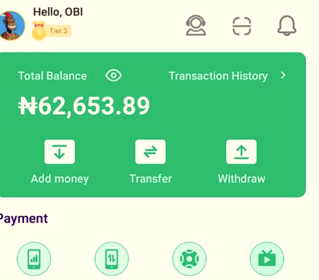
It’s important to know how to manage your accounts, especially when you want to delete them. This is true for platforms like Opay. Deleting your Opay account is a big decision, but sometimes it’s necessary. If you’ve been using Opay for a while, but now you want to try a different app or you simply want to keep things simple online. That’s when knowing how to delete your Opay account becomes important.
But sometimes, the idea of deleting your account can be uncomfortable. You might worry about what happens to your information or if you can change your mind later. These concerns are normal, and it’s important to address them. In this guide, we’ll walk you through the process of deleting your Opay account in simple steps.
What You’ll Learn
By reading this guide, you’ll gain valuable knowledge about deleting your Opay account.
- You’ll learn about two different ways to delete your Opay account: through the website and via email.
- We’ll break down the steps involved in deleting your Opay account using both methods.
- We’ll discuss what you need to consider before proceeding with the deletion process.
How To Delete Opay Account Through App
Deleting your Opay account through the app is a straightforward process. Here’s a step-by-step guide:
- Log in to Your Account: Open the Opay app on your device and log in using your registered mobile number and password. This ensures that you have access to your account settings.
- Contact Customer Support: Once logged in, navigate to the app’s support channel, which may include options like live chat or email. Reach out to Opay’s customer support team and inform them that you want to delete your account. Provide a reason for deletion if prompted.
- Confirm the Deletion: A customer support representative will assist you in the account deletion process. They will guide you through the necessary steps and confirm your decision to delete the account. Follow their instructions carefully to complete the process.
- Withdraw Any Funds: Before your account is deleted, make sure to withdraw any funds remaining in your Opay wallet. This ensures that you don’t lose access to your money. Transfer the funds to a linked bank account or another preferred payment method.
By following these steps, you can successfully delete your Opay account through the app. Remember to complete any necessary actions, such as withdrawing funds, before initiating the deletion process.
How To Delete Opay Account Via Email
If you prefer to delete your Opay account via email, follow these simple steps:
- Compose an Email: Open your email client and compose a new email addressed to the Opay customer support team. You can find the email address provided on the Opay website or app.
- Request Account Deletion: In the body of the email, clearly state that you would like to delete your Opay account. Provide a brief reason for your decision to delete the account. It’s essential to include your full name, registered email address, and any other necessary information to verify your identity.
- Send the Email: Once you’ve composed the email, send it to the designated email address provided by Opay. Make sure to double-check the recipient’s email address to ensure it reaches the correct department.
- Wait for a Response: After sending the email, wait for a response from Opay’s customer support team. They may acknowledge your request promptly or take some time to review it. Be patient and check your email inbox regularly for any updates.
- Withdraw Any Funds: Before your account is deleted, remember to withdraw any funds remaining in your Opay wallet. Transfer the funds to a linked bank account or another preferred payment method. This ensures that you retain access to your money even after the account deletion.
Keep track of any communication from Opay’s customer support team and complete the account deletion process accordingly. By following these steps and ensuring all necessary precautions are taken, you can successfully delete your Opay account via email.
Frequently Asked Questions (FAQs)
As you consider deleting your Opay account, you might have some questions in mind. Here are answers to some common questions:
Can I Reactivate My Opay Account After Deletion?
No, once you delete your Opay account, it cannot be reactivated. The action is irreversible, and you’ll need to create a new account if you decide to use Opay again in the future.
What Happens To My Funds When I Delete My Opay Account?
Before deleting your Opay account, make sure to withdraw any remaining funds in your Opay wallet. Once the account is deleted, you won’t have access to your funds anymore.
Can I Delete My Opay Account Via Customer Support?
Yes, you can reach out to Opay’s customer support team to request account deletion if you encounter difficulties using the app or website. Simply explain your request to the customer support representative, and they will assist you in the account deletion process.
Conclusion
In this guide, we showed you two ways to delete your Opay account: through the app or by sending an email. We gave you clear instructions for each method so you can do it easily. Before you delete your account, take a moment to think about why you want to do it. Make sure it’s the right choice for you. We hope this guide has been helpful for you. If you have any questions or need more help, don’t hesitate to ask Opay’s customer support team. They’re there to help you out.
