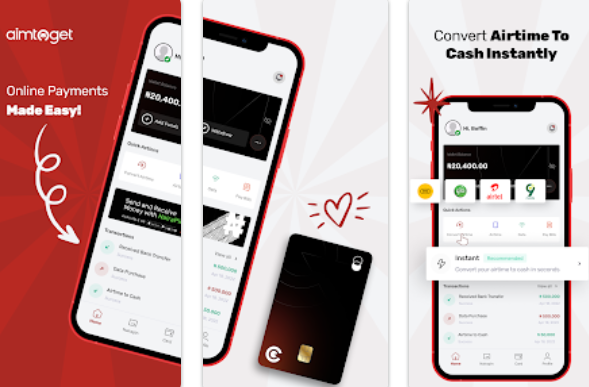
Aimtoget is a flexible financial platform that simplifies your digital transactions. It offers various helpful services, such as converting airtime into cash and providing virtual cards for safe shopping around the world. With its easy-to-use design, Aimtoget is a dependable option for quickly and efficiently managing your financial needs.
One of the best features of the platform is its airtime-to-cash conversion process, which is quick and easy. Users can turn their airtime into cash in just a few simple steps, with almost no waiting time or complicated procedures. This simplicity makes Aimtoget a great option for anyone wanting to manage their airtime more flexibly.
In this article, we will give you a simple, step-by-step guide on how to convert your airtime to cash using Aimtoget. By the end, you will fully understand the process, making sure each transaction goes smoothly and easily.
Creating an Account
Creating an account on Aimtoget is a process designed to get you started quickly on converting airtime to cash and accessing other financial services. Follow these instructions to set up your account on either the Aimtoget website or mobile app.
- Open your web browser and go to the official Aimtoget website, or download the Aimtoget mobile app from your device’s app store.
- Ensure that you are using the latest version of the app for an optimal experience.
- Click on the “Sign Up” or “Register” button, usually located at the top right corner of the webpage or the main screen of the app.
- You will be directed to the registration page, where you can begin the account setup.
- Provide your full name, a valid email address, and your mobile phone number in the required fields.
- Make sure that the information you enter is accurate, as it will be used for verification and communication purposes.
- Choose a strong password that combines letters, numbers, and special characters to ensure the security of your account.
- Avoid using easily guessed passwords, such as your name or date of birth, to protect your account from unauthorized access.
- After entering your details, Aimtoget will send a verification code to the email address or phone number you provided.
- Enter the verification code in the designated field to confirm your identity and proceed with the registration.
- Once verification is complete, you may be asked to provide additional details to finalize your profile.
- Fill in any remaining fields to ensure that your account is fully activated and ready for use.
- Carefully read through Aimtoget’s terms of service and privacy policy.
- Check the box to indicate your agreement, then click on the “Create Account” or “Submit” button to finalize the registration.
Logging Into Your Aimtoget Account
Logging into your Aimtoget account is a straightforward process that allows you to access your financial services efficiently. Follow these clear instructions to log in securely, whether you are using the Aimtoget website or the mobile app.
Logging In via the Aimtoget Website
- Launch your preferred web browser and navigate to the official Aimtoget website.
- On the homepage, find the “Login” button, typically located in the upper right corner of the page. Click on it to proceed to the login screen.
- In the provided fields, input your registered email address and password. Ensure that the information entered is accurate to avoid login errors.
- After entering your credentials, click the “Login” button to initiate the login process.
- If you have enabled two-factor authentication for added security, check your email or mobile device for the verification code.
- Enter the code in the designated field to complete the login process.
- Once successfully logged in, you will be directed to your Aimtoget dashboard, where you can manage your financial activities.
Logging In via the Aimtoget Mobile App
- Launch the Aimtoget app on your mobile device. Ensure that you have the latest version installed for optimal performance.
- On the app’s main screen, locate and tap on the “Login” option to proceed to the login interface.
- Enter your registered email address and password in the appropriate fields. Double-check for any typos to ensure successful login.
- After entering your information, tap the “Login” button to proceed.
- If two-factor authentication is enabled, check your email or mobile device for the verification code.
- Input the code in the designated field within the app to finalize the login process.
- Once logged in successfully, you will have access to your Aimtoget dashboard, where you can perform various financial transactions.
Selecting the Airtime to Cash Option
- Once you are on your dashboard, look for the main menu. This is usually found either in a sidebar on the website or at the bottom of the app screen.
- Within the main menu, locate and click on the “Airtime to Cash” feature. This option may be listed under a broader category such as “Funds” or “Transactions.”
- Upon selecting “Airtime to Cash,” you may be presented with multiple options. Opt for the “Instant” option to initiate a quick conversion process. This selection is typically designed to facilitate immediate transactions without delay.
Once you have accessed the “Airtime to Cash” feature, you will encounter several fields and options that need to be filled out:
- Choose the mobile network provider associated with the airtime you wish to convert. Options may include major carriers such as MTN, Glo, Airtel, and 9mobile. Selecting the correct network is essential to ensure the airtime is valid for conversion.
- In the provided field, input the phone number from which you are transferring the airtime. Ensure that this number is accurate, as it will be used to verify the transaction.
- Indicate the amount of airtime you wish to convert to cash. Be aware of any minimum or maximum limits set by the platform to ensure your request is processed successfully.
- You may be prompted to enter additional information, such as a share pin or any promotional codes, if applicable. This step helps authenticate your transaction and ensures security.
- Before proceeding, review all the information you have entered to confirm its accuracy. This step is crucial to avoid errors that could delay the conversion process.
Completing the Conversion Process
Completing the conversion process from airtime to cash on the Aimtoget platform is the final step to ensuring that your funds are credited to your wallet quickly and securely. This section outlines the steps required to confirm your transaction and highlights the importance of using a One-Time Password (OTP) for secure transactions.
- After entering all the necessary information, take a moment to review the details you provided, including the phone number, selected network, and the amount of airtime being converted. Ensuring that this information is accurate will help avoid any errors during the transaction.
- Once you have verified that all the information is correct, click on the “Convert” or “Continue” button to initiate the transaction. This action will begin the process of converting your airtime to cash.
- After initiating the conversion, Aimtoget will send a One-Time Password (OTP) to the mobile number associated with your account. This security measure is implemented to protect your transaction and verify your identity.
- Check your mobile device for the OTP message. Once you receive the code, enter it in the designated field on the Aimtoget platform. Ensure that you input the OTP accurately, as it is time-sensitive and must be used promptly.
- After entering the OTP, click on the “Confirm” or “Submit” button to finalize the transaction. This step will officially complete the conversion process.
- Upon successful confirmation, your Aimtoget wallet will be instantly credited with the cash value of your converted airtime. Navigate to your wallet section to verify that the funds have been added successfully.
- You may receive a confirmation notification via email or within the app, summarizing the transaction details. Keep this confirmation for your records, as it serves as proof of the successful conversion.
Aimtoget’s Commission Structure
Aimtoget charges a 25% commission fee for each airtime conversion. This fee is taken from the total value of the airtime being converted. It is common for financial service platforms to have such fees to cover their operating costs. Knowing about this commission is important for users who want to understand how much cash they will receive after the conversion.
Conclusion
Aimtoget provides a convenient and efficient platform for converting airtime to cash, offering users several benefits to improve their financial management. The process is user-friendly, making it easy for individuals to follow the steps needed to convert their airtime into instant cash.
With these advantages, it is clear that Aimtoget is a trustworthy option for users who want to convert their airtime to cash efficiently. We encourage readers to create an Aimtoget account and start using the platform to address their financial needs. By doing this, users can enjoy the convenience, security, and wide range of financial services that Aimtoget provides.
