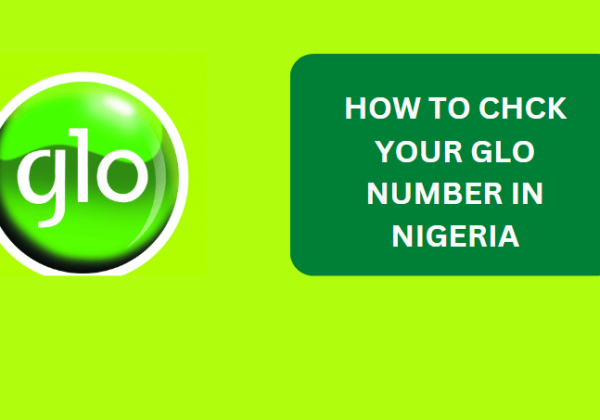
Advertisements
How to check your Glo number in Nigeria. Glo network is one of the fastest-growing networks in Nigeria. The Glo telecommunication industry is known to be the highest giver of data to subscribers among all the telecommunication networks in the country.
With the increase in technology and the advancement of mobile phones, most people use phones with space for two sim cards. Most significantly, it becomes challenging to cram your Glo number, among other numbers, offhand.
This has made it difficult for many people to register essential documents in the bank. This is why we’re writing this article. In this article, we will discuss extensively the various ways you can check your phone number on the Glo line.
We will equally answer some of the frequently asked questions people encounter when viewing their phone number on their Glo line. Stay tuned.
Four Ways To Check Your Phone Number On Glo
There are majorly four different ways to check your phone number on Glo. We are going to discuss what the four ways are and the step-by-step process to check your phone number in each of the ways.
You don’t have to learn all four ways, and you need to choose one that works effectively for you and master it so that you don’t have to worry about recalling your phone number on your Glo line offhand. Stay tuned, and you will love this section of this article. The four ways are
- By checking through your Glo sim pack
- By calling or texting a friend
- By dialing “1244” on your phone
- By dialing the Glo USSD code
How To Check Your Phone Number On Glo Through Your Sim Pack
When checking your phone number on Glo, the easiest is to check your phone number through your sim pack.
When you purchase a phone, there’s usually no sim card in it, so you have to buy a sim, activate the sim, and start making use of the sim on your new phone.
When you buy a Glo sim, your Glo phone number will be on the back of your sim pack, which is why it is essential not to throw away your sim pack.
In addition, other important details will be found on your sim pack, and you can easily check your phone number on Glo by checking the back of your sim pack.
On an occasion where you’ve lost the sim pack, this is when you need to go for the second option, which is, calling or texting a friend, and we will discuss it in detail next.
How To Check Your Phone Number On Glo By Calling Or Texting A Friend
This is another easy and efficient way to check your phone number on Glo, you can easily use your phone to call a friend, and your number will pop up on the friend’s phone, which you can ask him to send to you.
But before you can use your new Glo sim to call anyone, you must make sure that your Glo sim is well-activated; if it is not activated, you cannot use it to make calls or text anyone.
If you have two phones, this is where this method becomes easier, sometimes you may not be close to your friend, or your friend may not send the number as fast as expected, so if you have two phones, you can use the one in which there’s Glo sim to call the other phone, your phone number will be displayed, you can then copy it or use it as you wish.
You can do this, too, through text messages; sending a message to your friends or your other phone line will reveal your Glo number to you, then you can use it as you want.
How To Check Your Phone Number On Glo By Dialing 1244
This is another effective method of checking your phone number on Glo. This method is fast and effective, you can use it anywhere, and I guarantee it will work. One of the reasons why most people prefer to use this method is the fact that it doesn’t involve call costs.
When trying to check your phone number on Glo, you can dial *1244# on your phone number, make sure it is with your Glo line, and immediately someone will pick it up automatically, and your Glo number will be read out to you at no cost.
This process is easy, fast, efficient, and equally reliable. When the voice reads your phone number, you can jot it down somewhere so you won’t forget it again. We will discuss the last of the four processes; stay tuned.
How To Check Your Phone Number On Glo Using The Glo USSD Code
Most Glo subscribers widely use this method, but the problem encountered when using it is that you must ensure that you have a minimum of 20# on that Glo airtime balance.
Note that you cannot do this using a bonus, so before learning this process, you must ensure you have at least a 20 Naira balance on your Glo line. Let’s proceed.
The USSD code you need to dial is *135*8# and press send; immediately, you will be debited the 20#, and your Glo mobile number will be displayed on your screen; in addition to that, an SMS containing your Glo phone number will be sent to you, you can save it, so you don’t have to be debited 20# again.
From this article, I’m sure you must have learned one or two ways of your preference you can use to check your phone number on Glo.
The next important thing we’ll discuss is some of the most frequently asked questions people have on this topic. Stay tuned, and you will love it.
Frequently Asked Questions
How Do I Check My Glo Number?
There are various ways to check your Glo number, and in this article, we have discussed 4 of the most important ways to check your Glo number.
Go through this article again, and remember you only have to choose a method you can easily remember whenever you need it.
For a quick recap, the four methods of checking your Glo number are
- By checking through your Glo sim pack
- By calling or texting a friend
- By dialing “1244” on your phone
- By dialing the Glo USSD code
What Are Some Of The Glo Codes?
There are so many Glo shortcodes you can use for quick transactions or recovery of ant details. Some of the essential shortcodes are;
- *12244#, which is used to check your Glo mobile number
- *124*1#, which is used to check your Glo data balance
- *5321# for borrowing airtime on the platform in times of emergency
- *125*2# for packages and changing of plans.
How Do I Check My Glo Number Through SMS?
Checking your Glo number via SMS is very easy before you do this, you must make sure you have at least #20 on your Glo airtime balance; if not, this process will not work.
To check your Glo number through sms, you need to dial *777# on your mobile, and your number will appear automatically on your screen. And It will be sent to you as an sms, from there, you save it. You can equally check your phone number by dialing *135*8#
What Is The Code To Glo Brekete?
Glo Berekete is a type of glo subscription plan that allows users to benefit from the Glo bonus, and you get X10 of your airtime when you subscribe to the Glo Berekete. The Glo Berekete can be accessed by dialing *777#
Conclusion
We have come to the end of this article. We are confident that you can comfortably check your phone number on Glo without cramming it using the four ways we discussed.
Meanwhile, feel free to ask your questions in the comments section. We shall respond swiftly.
Advertisements
