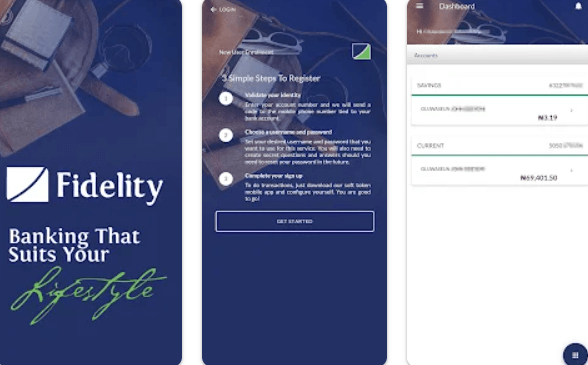
Advertisements
This article focuses on showing you the different ways to check your Fidelity Bank account balance and answers some of the questions that may be bothering you about checking account balance.
Since Fidelity Bank began operation in Nigeria, it has proven to be one of the best and top-rated banks in Nigeria. Their customer service is top-notch.
Meanwhile, as a Fidelity account holder, knowing your bank account balance is very crucial in managing your finances and making informed decisions.
If you wish to explore the different methods of checking your account balance, then carefully read this article.
How To Check Fidelity Bank Account Balance
There are many ways to check your Fidelity account balance, but for the sake of this article, we shall focus on the five major methods. They include;
- Via SMS
- Via USSD code
- Via Fidelity mobile bank app
- Via ATM card
- Via online
We advise that you take your time to read the subsequent headings as we explain each method below.
How To Check Fidelity Account Balance Via SMS
The number one method of checking Fidelity account balance is through SMS. It’s worth noting that there is no designed text to send to any number while checking your Fidelity Bank account balance…
Yes, Fidelity Bank did not make provision for that. However, to check your account balance via SMS, dial the Fidelity Bank code, which is *770#, on your phone dialer and then carefully follows the prompts on your phone screen.
How To Check Fidelity Account Balance Via USSD Code
Checking your Fidelity account balance via USSD code entails dialing the Fidelity Bank USSD code. Here is how to do that ;
- Open your phone dialer
- Dial *770# on the phone number linked to your bank account
- Choose Check Balance or Balance Enquiry
- Proceed to follow the instructions on the screen to finalize the process
- Lastly, enter your 4-digit PIN.
Your account balance will be shown immediately after entering your PIN within a few minutes. This method does not require charges or a strong internet connection. Only a stable network is needed.
How To Check Fidelity Account Balance Via Fidelity Bank App
With the advent of technology, almost all banks have wn a bank app that enables their customers to access banking services from the comfort of their homes.
You can also check your account balance by using the mobile bank app. However, to be qualified to use this method, you must have the Fidelity mobile bank app installed and activated on your phone. Or you download it from any of your preferred PlayStore and then activate it with your bank details. Following the steps below to know your account balance via the mobile app;
- Open the Fidelity Bank mobile banking app and log into your account.
- On the dashboard, you will already see your account balance displayed.
- If you see something like xxxxxxxx, just click on the “Eye/view” icon, and your account balance will show.
Meanwhile, ensure you have a good internet connection to apply this method.
How To Check Fidelity Account Balance Via ATM Card
You can also check your Fidelity account balance with your ATM card. This method is very helpful if you do not have your phone. Pick up your ATM card and follow the steps below;
- Slot your card in the ATM or POS
- Following the prompts
- Viola! Your account balance is displayed on the screen!
How To Check Fidelity Account Balance Via Online
Another method of checking your account balance on Fidelity Bank is by logging into the official portal of Fidelity Bank in any of your preferred browsers. Enter the required details, and from the dashboard, you can see your account balance.
Additional Methods
Aside from the five methods shared above, you can check your Fidelity account balance through any of the following ways;
- Visiting the nearest Fidelity bank branch in your area and making your request known to any customer attendant there.
- Checking your bank statement or the last transaction made on your phone.
Frequently Asked Questions
How can I check my Fidelity account balance with my phone?
You can check your Fidelity account balance by dialing *770# on your phone dialer and the number linked to your bank account.
What is the USSD code for Fidelity Bank?
The USSD code for Fidelity Bank is *770#. After dialing the code, you can follow the prompts on the screen to know your account balance.
What is the code for Fidelity Bank transfers?
To make a transfer using the Fidelity Bank transfer code, dial *770*Account Number*Amount#. Then enter your PIN to complete the process.
What is the code for Fidelity mobile banking?
The code for Fidelity mobile banking is *776#. Dial this code to enjoy premium mobile banking services from Fidelity Bank.
Conclusion
You can check your Fidelity account balance by simply dialing *770# and then following the prompts. However, you can also do that through the Fidelity mobile bank app, online banking, ATM card, or SMS.
We believe that this article was helpful to you. Got any questions? Feel free to ask in the comments section!
Advertisements
