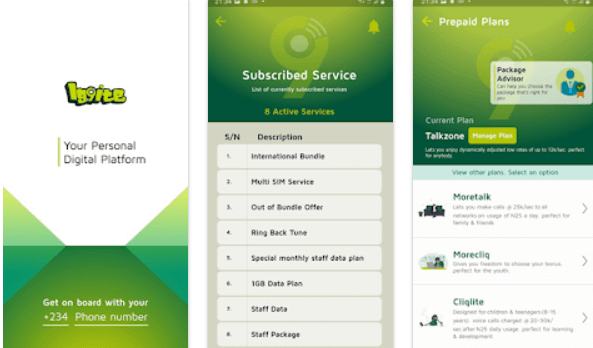
Advertisements
Mobile data has become a precious resource. It’s crucial to know your data balance to avoid unexpected moments or running out of data when you need it the most.
If you are a 9mobile subscriber, this comprehensive article will walk you through the various methods to check your data balance quickly and conveniently. Stay tuned; let’s dive in!
Overview Of 9mobile
9mobile, formerly known as Etisalat Nigeria, is one of Nigeria’s leading telecommunications providers. With a focus on innovation, customer satisfaction, and reliable connectivity, 9mobile has become a vital role in Nigeria’s telecommunications industry.
9mobile launched its operations in Nigeria in 2008 after winning the bid for the Nigerian Communication Commission’s (NCC) second national operator’s license.
Advertisements
The company, initially known as Etisalat Nigeria, entered the Nigerian market with a vision to provide world-class telecommunications services, leveraging the latest technologies and best practices.
In 2017, following a restructuring process, Etisalat Nigeria rebranded as 9mobile. The rebranding resulted from a change in ownership structure and the need to reestablish its commitment to delivering quality and reliable customer service.
How To Check 9mobile Data Balance
You can check your 9moboile data balance through any of the following methods;
- Via USSD code
- Via SMS
- Via mobile app.
- Via online.
- Via customer service
Method 1: How To Check 9mobile Data Balance Via USSD Code
The easiest and most common way to check your data balance on 9mobile is by using a USSD code. Simply follow these steps:
- Open your phone’s dialer app.
- Dial *228# and press the call button.
- Wait for a few seconds, and a pop-up message will appear on your screen with your remaining data balance.
Alternatively, you can dial *200# and select the option for data balance inquiry from the menu on the screen.
Method 2: How To Check 9mobile Data Balance Via SMS
If you prefer a non-USSD method, you can check your 9mobile data balance via SMS. Here’s what you need to do, read carefully;
- Open your messaging inbox
- Create a new message.
- Type “BAL” (without quotes) in the message body.
- Send the message to
Shortly after sending the message, you will receive an SMS showing your remaining data balance.
Method 3: How To Check 9mobile Data Balance Via Mobile App
If you are among the users who prefer a mobile app, 9mobile offers a mobile application for checking your data balance and managing various aspects of your account. Follow these steps to use the app:
- Visit your device’s app store, either Google Play Store for Android or App Store for iOS.
- Search for “My9mobile” or “9mobile App” in the search bar.
- Locate the official 9mobile app and tap the “Install” button to download and install it.
- Once installed, open the app and log in using your 9mobile number and the required credentials.
- Navigate to the data balance section within the app, and your remaining data balance will be displayed.
It would be best if you have a stable internet connection to utilize this method.
Method 4: How To Check 9mobile Data Balance Via Online
Another way to check your 9mobile data balance is through the online portal. Here’s how to do it ;
- Open a web browser on your device.
- Visit the official 9mobile website at 9mobile.com.ng .
- Locate the login or account management section.
- Log in using your 9mobile number and the required credentials.
- Once logged in, navigate to the data balance section, and your remaining data balance will be displayed.
Method 5: How To Check Your 9mobile Data Balance Through Customer Service
If you cannot check your data balance using the above methods, contact 9mobile’s customer service.
Reach out to them via phone, email, or social media, and their support team will assist you in retrieving your data balance information.
How To Check Your 9mobile Account Balance
To check your 9mobile account balance, follow the steps below;
- Open your phone call log
- Dial *232#
- Your account balance will be displayed soon.
How To Transfer Data on 9mobile
To transfer data from 9mobile, simply dial *229*pin*MB volume*recipient’s number#. For data gifting, you can dial *229*2*7*recipient’s number#.
Conclusion
Stayin your data balance is essential to ensure a seamless mobile experience without data interruptions. By using the USSD code, SMS, mobile app, online portal, or contacting customer service, you can easily monitor your data usage and avoid any surprises on your 9mobile connection.
You can select the method that serves you best and stay in control of your data. Meanwhile, we will be expecting your questions in the comments section!
Advertisements
