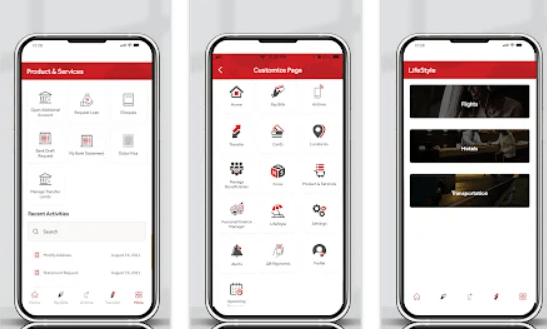
Advertisements
Checking your account balance on Zenith Bank can be one of the easier things to do. However, we discovered that not all Zenith Bank users can do this.
Hence, in this comprehensive guide, we will guide you on how to check your balance on Zenith Bank and other important things you need to know. Kindly read carefully and stay glued to this page.
Why Should I Check My Account Balance On Zenith Bank?
Knowing your account balance is a very crucial thing to do. By knowing your account balance, you can tell how much is in your account and also be able to verify payments or transfers made to your account.
That said, there are many ways to check your Zenith Bank account balance. In the next section of this article, we shall squarely look at them. Read on.
Advertisements
How To Check Balance On Zenith Bank
The following ways we help you know your balance on Zenith Bank. Mind you, some of these methods do not require an internet connection or charge, stress, or take time; others require an internet connection.
Here are possible ways to do that;
- Via USSD code
- Via SMS
- Through online banking
- Through Zenith mobile app
- Via ATM
- Visit the bank
Stay tuned as we explain each method below.
How To Check the Balance On Zenith Bank Via USSD Code
You can utilize Zenith’s Bank USSD code to check your balance. This method does not require an internet connection or charges. This makes it one of the best ways to check your balance on Zenith Bank and is most convenient for button phone users.
Here is how to apply this method;
- Open your phone dialer
- Dial *966*00# on the phone number linked to your Zenith Bank account.
- Kindly follow the prompts or onscreen instructions by choosing the suitable options.
- Your balance on Zenith Bank will be displayed shortly.
Meanwhile, if the number you are dialing the code on is not linked to your bank account, then do this;
- Go to your phone call log bar
- Dial *966# and carefully follow the prompts.
- Your balance will be displayed shortly.
How To Check Your Balance On Zenith Bank Via SMS
Another method to check your balance on Zenith Bank is through text messages. However, there is no number you can send any specific message to check your account balance, unlike other banks.
Hence, the only way to check your balance on Zenith Bank through SMS is to dial the code we outlined in the first method, and you will receive your balance in the form of an SMS.
How To Check Balance On Zenith Bank Through Online Banking
Online banking has made banking easier for people. You can do many financial activities digitally without stress or visiting the bank.
In the same vein, you can also check your balance on Zenith through the following;
- Open your phone
- Go to any of your preferred browsers
- Visit the official portal of Zenith Bank
- Log in with your details
- And then view your account balance from the dashboard.
How To Check Balance On Zenith Bank Through Mobile Bank App
The Zenith Bank mobile app is another way to comfortably check your account balance within the blink of an eye. Following the guidelines below to do that;
- Go to your preferred Play Store and download the Zenith Bank mobile app.
- After downloading the app, sign up with your details.
- Go to your menu bar and tap on “My Account.”
- You will see your bank account balance and other vital information about your account on the dashboard.
How To Check Your Balance On Zenith Bank Via ATM
With your Zenith Bank ATM card, you can check your account balance. You can do that in three simple steps;
- Insert your ATM card into any ATM
- Input your 4-digit PIN
- Select Balance Enquiry/ Check Account Balance from the options given
- Your account balance will be shown immediately on the screen.
How To Check Balance On Zenith Bank Through Visit
If after trying any of the techniques we discussed earlier or if you wish to try another method, you can spare some of your time to go to the bank and make your request known to the customer care attendant.
You will be required to supply your account number, and your balance on Zenith Bank will be displayed on the screen within a few minutes.
Frequently Asked Questions
How can I check my Zenith bank account online?
This is very simple and takes just a few minutes. All you have to do is go to your preferred browser and visit the Zenith Bank website. Login with your details, and from the dashboard, you can view your Zenith Bank account details.
How do I check my account balance?
This greatly depends on your bank. If you are using Zenith Bank, then any of the following methods would serve;
- Via USSD code (*966*00#)
- Via SMS
- Through online banking
- Through Zenith mobile app
- Via ATM
- Visit the bank
Conclusion
Using the Zenith Bank USSD code is one of the fastest ways to check account balances on Zenith Bank. And this entails dialing *966*00# on the phone number linked to your bank account.
Aside from that, you can also check your account balance through online banking, mobile app, and by visiting the bank.
Remember that knowing your account balance is very crucial, especially for verification.
Advertisements
