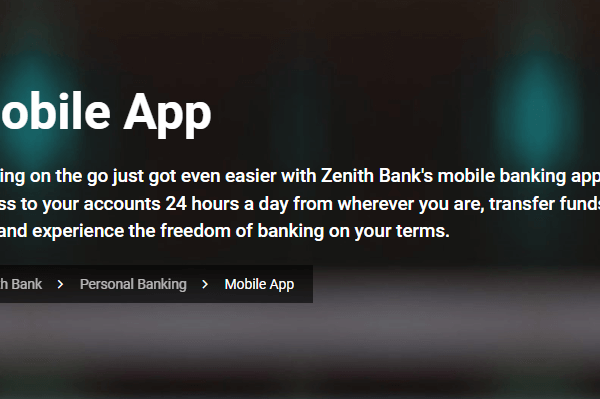
In today’s technological world, convenience is critical, and technology has brought us numerous ways to simplify our daily tasks. One such convenience is purchasing airtime directly from your bank account.
Zenith Bank, a leading financial institution in Nigeria with a large customer base, offers a seamless process to buy airtime effortlessly. If you want to know how to buy airtime from Zenith Bank or the code to buy airtime from Zenith Bank, then pay attention.
In this article, we will take you through the step-by-step process of purchasing airtime from Zenith Bank, ensuring you can stay connected without hassle. Kindly read down!
How To Buy Airtime From Zenith Bank
You can buy airtime from Zenith Bank through any of the following methods;
- Through USSD code
- Through Mobile app or Internet banking
How To Buy Airtime From Zenith Bank Through USSD Code
To buy airtime from Zenith Bank, either for yourself or others, the code to dial remains *966#. However, below are the steps to follow;
For Yourself
- Open your phone dialer
- Dial *966# on the phone number linked to your bank account
- Select Self from the options
- Enter the amount you want to recharge
- Enter your PIN
- Tap on Done
- Viola! Your line has been recharged.
You can also dial *966*Amount# to recharge for yourself. For example, if you want to recharge N500 airtime, you have to dial *966*500# on the phone number linked to your bank account, and your line will be recharged instantly!
For Others
- Open your phone dialer
- Dial *966# on the phone number linked to your bank account
- Select Others from the options
- Enter the amount you want to recharge
- Enter the recipient’s phone number
- Enter your PIN
- Tap on Done
- Viola! The line has been recharged.
You can also dial *966*Amount*Recipient’s Number# to recharge for others. For instance, if you want to recharge airtime worth N500 to 09027039945, then you have to dial *966*500*09027039945# on your phone.
How To Buy Airtime From Zenith Bank Through Mobile App or Online Banking
You can buy airtime from Zenith Bank through its mobile app or website. Follow these steps to achieve that;
- Ensure Sufficient Funds in Your Account: Before you can buy airtime, it is essential to confirm that you have enough funds available in your Zenith Bank account. Check your account balance through the bank’s mobile app, online banking platform, or by visiting an ATM. Maintaining sufficient funds ensures a smooth transaction without any interruptions.
- Access the Zenith Bank Mobile App or Online Banking: To purchase airtime, you need access to either the Zenith Bank mobile app or their online banking platform. If you haven’t already, download the mobile app from your device’s app store, or visit the official Zenith Bank website and log in to your online banking account.
- Navigate to the “Airtime Recharge” Section: Once you have successfully logged in to the Zenith Bank mobile app or online banking platform, navigate to the “Airtime Recharge” section. This feature is usually prominently displayed on the home screen or listed under the “Payments” or “Services” tab.
- Select Your Mobile Network Provider: Next, choose your mobile network provider from the available options. Zenith Bank supports many networks, including MTN, Airtel, Glo, 9mobile, and others. Select the appropriate option to ensure the airtime is sent to the correct mobile number.
- Enter the Mobile Number and Amount: After selecting your mobile network provider, enter the mobile number you wish to recharge. Double-check the number to avoid any errors. Then, specify the amount of airtime you want to purchase. Zenith Bank usually provides predefined denominations for your convenience, but you can also input a custom amount if required.
- Verify the Transaction Details: Before proceeding with the transaction, take a moment to review the entered details. Confirm that the mobile number, network provider, and recharge amount are accurate. Accuracy is vital to ensure the airtime reaches the intended recipient without issues.
- Authorize the Transaction: To authenticate the transaction, follow the prompts provided by the Zenith Bank mobile app or online banking platform. This step usually involves inputting your transaction PIN or providing any additional security information the bank requires. This verification process ensures the safety and security of your transactions.
- Confirm The Successful Transaction: Upon successful authentication, Zenith Bank will process your airtime purchase transaction. You will receive a confirmation message indicating that the transaction was successful. Additionally, the purchased airtime will be credited to the specified mobile number almost instantly.
Conclusion
With Zenith Bank’s user-friendly mobile app and online banking platform and USSD code *966#, you can buy airtime easily. By following the simple steps outlined in this article, you can conveniently purchase airtime directly from your Zenith Bank account.
Feel free to ask us any questions in the comments section below!
