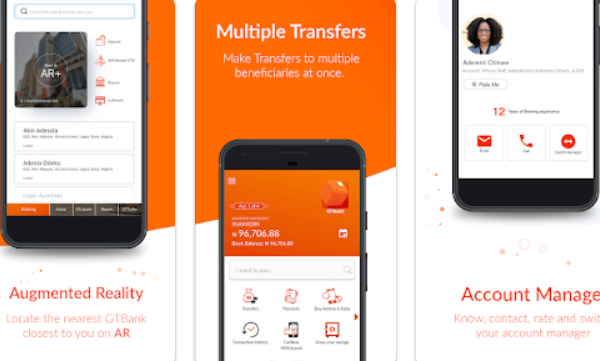
Advertisements
GTBank Transfer Code and USSD Code for Airtime and Data is a convenient and easy-to-use mobile banking service that allows GT Bank customers to perform various banking transactions from their mobile phones.
With this service, customers can transfer money, buy airtime, pay bills, and even open a new account using just their mobile phones. The USSD code is a unique code that is used to access the service, and it is available to all GT Bank customers.
This service is a great alternative to traditional banking methods, as it is fast, secure, and available 24/7, making banking transactions more accessible and convenient.
How To Create An Account With GTB
To create an account with Guaranty Trust Bank (GTB), follow these simple steps
Advertisements
- Visit the GTB website at www.gtbank.com
- Click on the “Login” button on the top right corner of the page.
- Click on the “Sign Up” button under the “Internet Banking” section.
- Fill out the required information, including your account number, email address, and preferred username and password.
- Create a security question and answer that you will use to verify your identity in the future.
- Review the terms and conditions, and click on the “Submit” button.
Once you have completed these steps, you will receive a confirmation email with further instructions on how to activate your account. Alternatively, you can visit any GTB branch and request to open an account in person.
GT Bank Transfer Code, USSD Code For Airtime, Data and Bills Payment
| Function | GTB USSD code |
| Transfer(to GTB) | *737*1*Amount*NUBAN Account Number# |
| Transfer(to other banks) | *737*2*Amount*NUBAN Account Number# |
| Airtime & Data Top-up | *737*amount# on your phone(self top up airtime)
*737*Amount*Recipient’s number#(airtime for a friend) *737*4# (data top up for self and third party) *737*8*1#(airtime advance) |
| Check Account Details | *737*6*1# |
| Create a Transaction pin | *737*5# |
| Set up SKS standing instructions | *737*52*AMOUNT*26# |
| Bill payment (lcc toll) | *737*50*Amount*108# |
| Bill payment (swift network subscription) | *737*50*Amount*4# |
| Bill payment (electricity) | Port Harcourt Prepaid *737*50*Amount*95#
Port Harcourt Postpaid *737*50*Amount*96# Eko Prepaid *737*50*Amount*151# Eko Postpaid *737*50*Amount*152# Ibadan Prepaid *737*50*Amount*137# Kano Prepaid *737*50*Amount*93# Kano Postpaid *737*50*Amount*94# |
| Bill payment (star times subscription) | *737*37*Amount*Decoder Number# |
| Salary Advance | *737*8*2# |
| OTP | *737*7# |
| Enquires | *737*6# |
| Loan Balance | *737*6*2# |
| Card Status | *737*6*3# |
| Chequebook Status | *737*6*4# |
| Fast Track Deposit | *737*48# |
| Fast Track Withdrawal | *737*49# |
| 737 Edu | *737*31*amount*MerchantCode# |
| 737 Give | *737*32*amount*MerchantCode# |
| Bills Payment Menu | *737*50# |
| Enable/Disable Account Balance on GeNS | *737*51*1# |
| Card Hotlist | *737*51*10# |
| Cable TV | *737*SmartCardNo# |
| Spend To Save | *737*51*24# |
| Mini Statement | *737*51*30# |
| 3rd Party Statement | *737*51*33# |
| QuickCredit Request | *737*51*51# |
| QuickCredit Liquidation | *737*51*55# |
| Reference Confirmation | *737*51*54# |
| Account Blacklist | *737*51*74# |
| School Fees Advance | *737*52*30# |
| PayDay Loan | *737*52*40# |
How To Activate GTB USSD Banking
To activate GTB USSD Banking, follow these steps:
- Dial *737# on the mobile phone number linked to your GTB account.
- Select the option for “Create PIN” or “Setup PIN”.
- Enter your 4-digit PIN and confirm the PIN.
- Once your PIN has been created successfully, you can start using the GTB USSD Banking service by dialing *737# and selecting the appropriate option.
Please note that you must have a GTB account and have the mobile phone number linked to your account to use the GTB USSD Banking service. Additionally, you may be required to enter other information such as your account number or BVN during the setup process.
GTB Transfer Code To Opay
To transfer money from your GTBank account to your Opay account using USSD, follow the steps below:
- Dial *737*22# on your registered GTBank mobile number.(This is to top up your opay account)
- To transfer to a third party Opay account Dail *737*2#
- Follow the prompts to enter the recipient’s Opay number and confirm the transaction.
- Once the transfer is successful, you will receive a confirmation message from GTBank.
Note: Ensure that the Opay number you are transferring to is correct and registered to avoid errors. Also, make sure that your GTBank account is adequately funded before initiating the transfer.
Frequently Asked Questions?
What is the GT Bank Transfer Code?
GT Bank Transfer Code is a USSD code that allows customers to perform various banking transactions on their mobile phones.
Can I transfer money from my GT Bank account using the USSD code?
Yes, you can transfer money from your GT Bank account using the USSD code by dialing 737Amount*Recipient’s Account Number#.
Can i use GTBank USSD code to transfer money to palmpay and other micro finance banks?
Yes it is possible, Dial *737*2# then follow the pop up menu to input account number and select the bank which you are sending to.
How much does it cost to use the GT Bank USSD code for transactions?
The cost of using the GT Bank USSD code for transactions depends on the type of transaction and the amount involved. The charges will be displayed on your phone before you confirm the transaction.
Can I use the GT Bank USSD code to pay bills?
Yes, you can use the GT Bank USSD code to pay bills by dialing 73750AmountCompany Code#.
Is it safe to use the GT Bank USSD code for transactions?
Yes, it is safe to use the GT Bank USSD code for transactions as long as you keep your PIN and other details secure.
Can I use the GT Bank USSD code to open a new account?
No, you cannot use the GT Bank USSD code to open a new account. You will need to visit a GT Bank branch to open a new account.
What do I do if I forget my GT Bank USSD code PIN?
If you forget your GT Bank USSD code PIN, dial 7375# and follow the prompts to reset your PIN.
Bottom Line
In conclusion, GT Bank Transfer Code and USSD Code for airtime and data are excellent innovations that have made banking more convenient for customers. With the USSD code, customers can carry out transactions, purchase airtime and data, and check their account balance at their convenience.
The activation process is simple and can be done in a few easy steps, making it accessible to everyone. Furthermore, the security measures put in place by GT Bank ensure that transactions carried out using the USSD code are safe and secure.
Overall, the GT Bank Transfer Code and USSD Code for airtime and data are valuable tools that customers can use to make their banking experience more efficient and hassle-free.
Advertisements
