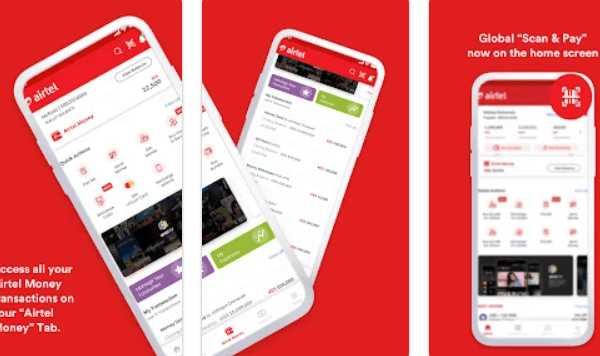
Having money deducted from your Airtel main account balance for a data subscription can be so annoying, especially when you have something important you have budgeted the credit for.
If you wish to know how you can cancel auto-renewal on Airtel or stop auto-renewal on Airtel, then we advise that you take your time and read this content to avoid missing any important detail.
Overview Of Auto Renewal On Airtel
Airtel’s auto-renewal feature is designed to re-subscribe and renew your subscription once it has expired automatically. This convenient functionality ensures that your account or phone line is charged with the exact amount needed to replenish the data that has been exhausted.
Airtel offers a variety of affordable data plans that you can subscribe to, and one noteworthy aspect of Airtel’s data auto-renewal is that they provide you with the option to choose between auto renewal and a one-time subscription.
Typically, when purchasing a new data subscription, you will be prompted to select auto-renewal. However, there may be instances where you accidentally enable auto-renewal. If this occurs, you might wonder how to disable it or opt out of the data subscription.
To stop or opt out of Airtel’s data subscription auto-renewal, you can follow the methods we will explain in the next heading.
How To Stop Auto Renewal On Airtel
To opt out of Airtel’s data subscription auto-renewal, you need to apply any of the following methods;
- By opting out
- Through USSD code
- Through SMS
- Through customer care
Let’s quickly sift through each method. Read on!
How To Stop Auto Renewal On Airtel By Opting Out
One of the reliable methods of stopping unnecessary deductions from your credit account balance. This simple method does not require charges or an internet connection to work.
All that is needed is to choose “One-off” when subscribing to your next data plan.
How To Stop Auto Renewal On Airtel Through USSD Code
By using the Airtel code, you can quickly stop auto-renewal on Airtel. Here is how to do it ;
- Open your phone call log bar
- Simply Dial *362#
- Select option 2 – Opt Out
- Or dial *362*2#
- Android Bundles: *438*100#
- Mega bundles: *408*100#
- Viola! You have successfully canceled your auto-renewal data subscription!
How To Stop Auto Renewal On Airtel Through SMS
If, after trying the first two methods and they proved abortive, you can try SMS. Below is a guide to follow;
- Open your phone and go to the message box.
- Create a new message.
- Type STOP
- Please send it to 141
- Or you can text STOP AUTO-RENEW to 440
- Or Text STOPAUTORENEW to 440
- Whichever way you choose, you will receive a notification message saying you have successfully deactivated your auto-renewal on Airtel.
How To Stop Auto Renewal On Airtel Through Customer Care
You can also contact the customer care line to lay your complaint. This method may be stressful and require airtime and time.
- Go to the call log on your phone.
- Dial 111
- Wait for a customer care representative to pick up your call.
- You can ask them to cancel your auto-renewal on your Airtel line.
- You’ll need to confirm your phone number.
- Done! You’ll receive a notification message within a few minutes from Airtel telling you your auto-renewal is canceled.
You can also try this using Twitter. Pay attention to the following steps;
- Log into your Twitter account
- Go to the search bar
- Enter Airtel Care and search
- Once you find them, please send a message to them containing your phone number and the data plan.
Frequently Asked Questions
How do I stop the Airtel auto-renewal bundle?
You can do that through any of the following methods;
- By opting out of your next data plan
- Through USSD code
- Through SMS
- Through customer care
You can take your time to scroll down to understand each method carefully.
How do I stop automatic renewal?
You can stop automatic renewal by dialing *362# and following the prompts. You can also do that by text message and customer service.
How do I deactivate auto-renew on Airtel?
You can do that through USSD code *362#, sending an SMS, or customer care service.
Conclusion
We have come to the end of this guide. We are confident that it is value loaded, and you can easily opt out of auto-renewal on your own.
If you still have questions about this topic, please, share them in the comments section.
